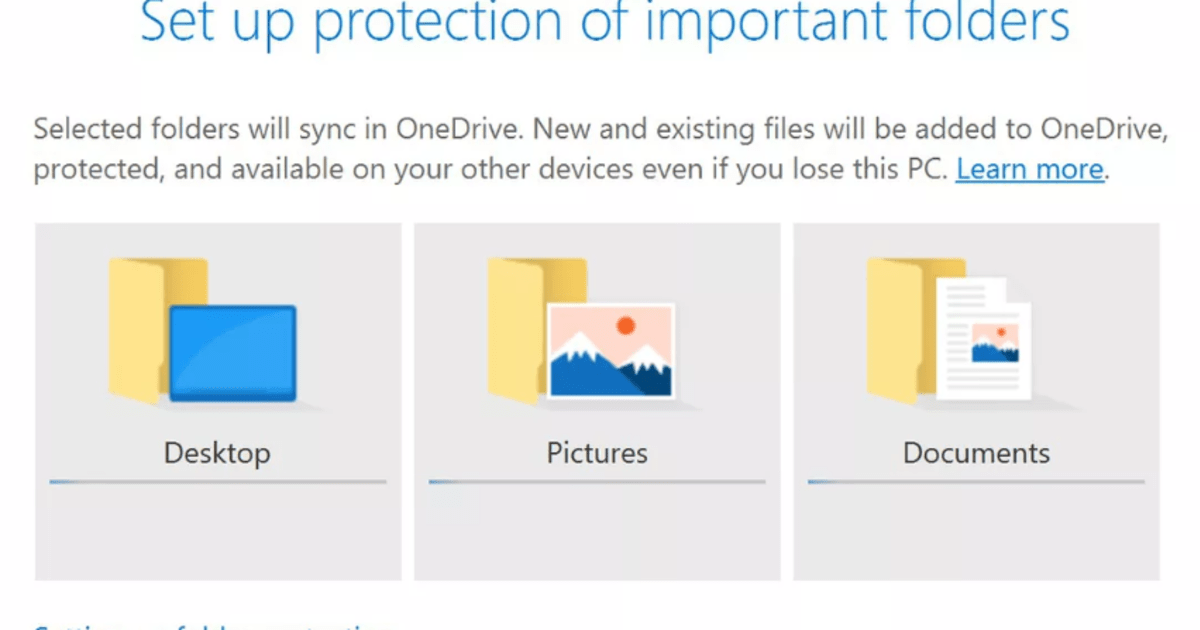
To enable to feature go to OneDrive settings on Windows 10, choose the Auto Save tab and select the “update folders” button under “protect your important folders”, then choose which folders you want to be backed up. Then you can rest easy in the knowledge that your stuff is protected. It’s a pretty basic feature, really, and one many will be surprised wasn’t already part of OneDrive, but better it arrives sooner than later.
OneDrive makes it easier to backup your desktop clutter
![OneDrive makes it easier to backup your desktop clutter]() Reviewed by Unknown
on
6:57 AM
Rating:
Reviewed by Unknown
on
6:57 AM
Rating:

No comments: